Tips and Tricks
A look at tasks and the kind of work they can do
Tasks are the unsung heroes of content types. Blogs get all the love, because they're easy to read, and communications people adore them. Wikis get the honour, because a meticulous knowledge manager can use a wiki to index and find anything. But tasks are everywhere in your community, on content, in profiles, and in their own channels, and they help you get things done.
 Tasks can be created from anywhere in the community with the userbar, and can be a single line to act as a reminder, or…
Tasks can be created from anywhere in the community with the userbar, and can be a single line to act as a reminder, or…
Some brief tips on ways to use the Google Analytics integration to gain insight into your community activity.
Every Igloo includes the opportunity to use Google Analytics to get a look at how your community is being used, tracking traffic and hotspots. It can give you real time information on what's happening, how actively consulted your knowledge base is, which files are accessed most frequently, and whether your blog posts are driving people deeper into your community. With that kind of information, you're well-equipped to learn what people in your community want, and how best to give it to them, to…
The features of the Igloo LDAP Sync Tool, including the latest updates
The Igloo LDAP Sync Tool (ILST) is a special application designed to connect to Microsoft Active Directory or OpenLDAP directories, run queries to find people, and add those people to your Igloo community. In addition, it can sync their profile fields, add and remove people from Groups in Igloo, and remove community members after they've been removed from the Directory. With the latest improvements, it can now find people's managers and associate them appropriately, as well as syncing profile…
A brief guide to subscriptions and following, and how you can use them to help people in your community get the information they need.
Subscriptions are email notifications that are sent from part of your community when things are added or changed. Unlike broadcasts, they're automated, and based on what people are following in your community.
 There are a few ways to follow something in Igloo. The easiest is to use the Follow option available on an item. in the box on the right or at the bottom of the page. This will make sure you get notifications on comments and updates on an article or file. You can also follow Channels,…
There are a few ways to follow something in Igloo. The easiest is to use the Follow option available on an item. in the box on the right or at the bottom of the page. This will make sure you get notifications on comments and updates on an article or file. You can also follow Channels,…
Tips for checking on activity and maintaining continuity in an Igloo community
Continuity of activity is incredibly important for any community, especially when collaborating on projects or creating an online work environment. In the event of an error, it's often necessary to know which actions were taken, and when. In Igloo, the activity trail on a document or the circumstances of its deletion can help clear up discrepancies. There are several different areas for administrators to track activity around a particular article, file, or event.
Activity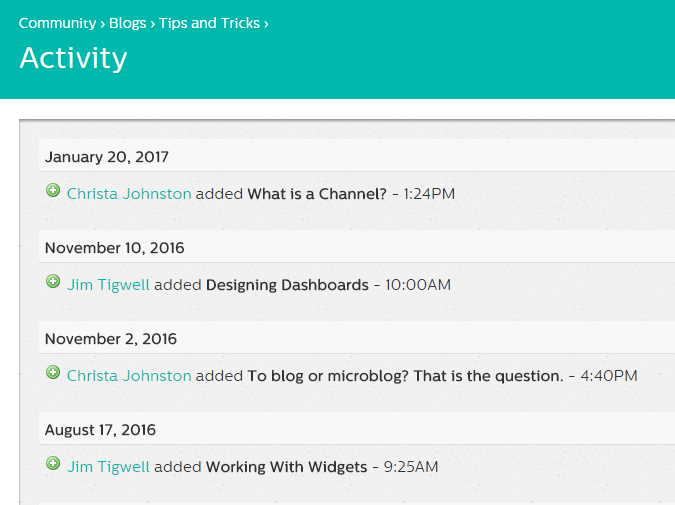
Every article, file,…
Yes, channels are found on television sets, radios, and in bodies of water, but Igloo's Channels are also used to collect and categorize information. Check out the article, "What is a Channel" to learn more.
Tips on designing and developing the Community Dashboard
Laying deep within the Global Settings panel of your community is a checkbox that can dramatically change how your users interact with your community and your content. This is the Personal Dashboard function, which unlocks a Page that's accessible to all members of the community through their userbar.
The Configure Dashboard button will open the Dashboard interface, which acts like a Page. You can place widgets on it and customize them to fit exactly what you need, and those widgets will be…
You may or may not have asked yourself this question (and it's a legit question), because both blogs and microblogs share alot of the same qualities. Though the two options have a lot in common, it's the things that make them distinct that influence the decision to use one over the other. Check out this short article for a few things to consider when choosing between a blog or microblog.
Creative ways to use the Wiki Article and Slideshow widgets
If you know Igloo, you know widgets. Widgets are added to Pages to collect and display content in the community for users. Forum Topic widgets can aggregate discussions, Blog Article widgets pull together news, and Calendar Events widgets can show any and every meeting in the community. Every widget has a purpose, but they aren't limited to that purpose. Here are a few new ways to use existing widgets to save time and show content in new ways.
 Time-saving updates
Time-saving updates
HTML widgets are often used…
When to use a page and when to use a space.
We hear this question a lot so, to end this debate and answer the question, we created a quick guide. Check out our guide for an explanation of the permission differences and a few helpful uses cases to help you decide which choice is best for you.
About this channel
- 96,782 views
- 111 articles
- 251 followers
Archives
- September 2006 1
- July 2008 2
- August 2008 3
- September 2008 2
- October 2008 10
- November 2008 5
- December 2008 1
- January 2009 1
- February 2009 1
- March 2009 2
- June 2009 2
- July 2009 3
- August 2009 1
- September 2009 1
- October 2009 2
- November 2009 1
- January 2010 2
- February 2010 1
- March 2010 2
- June 2010 2
- May 2011 2
- December 2011 1
- February 2012 1
- January 2014 1
- March 2014 1
- April 2014 1
- May 2014 4
- June 2014 3
- August 2015 1
- July 2016 1
- August 2016 1
- November 2016 2
- January 2017 2
- February 2017 2
- March 2017 5
- April 2017 4
- May 2017 5
- June 2017 4
- July 2017 4
- August 2017 5
- September 2017 4
- October 2017 4
- November 2017 5
- December 2017 2
Page Options