Published
on
January 25, 2017
| 843 views
| 0 followers
members are following updates on this item.
Continuity of activity is incredibly important for any community, especially when collaborating on projects or creating an online work environment. In the event of an error, it's often necessary to know which actions were taken, and when. In Igloo, the activity trail on a document or the circumstances of its deletion can help clear up discrepancies. There are several different areas for administrators to track activity around a particular article, file, or event.
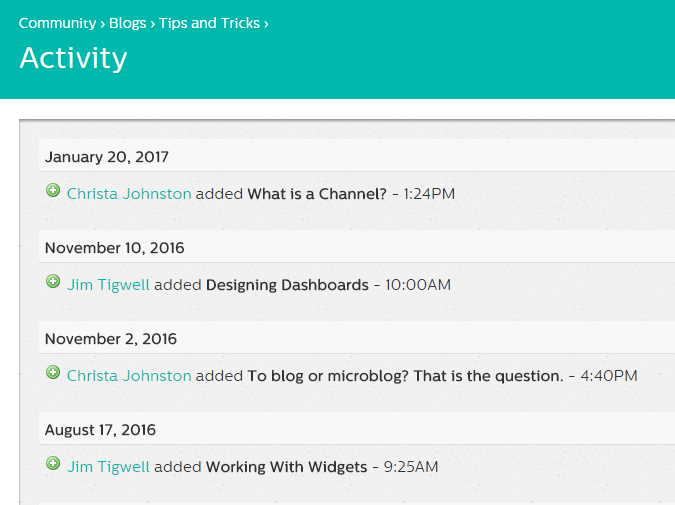
Every article, file, channel, page, and space in an Igloo community has an Activity page that displays every action taken there, along with the user who performed it, and the time it was done. Whether it's a new version, a new comment, or a change to the access, it's all logged in the Activity area.
On files, the Activity will include views and downloads. Views occur when a user views a document from anywhere in the community. If a file is embedded in a Page, the view on that file will still be counted. Downloads on the other hand, are tracked when users click the download button to save the file.
The Activity page stores all of the information on an item going back to its creation. There's no way to clear it, so every action taken on an item is there for good. For busy articles or files, this can result in a crowded feed, but it can be organized by activity types using the filters on the right edge of the page.
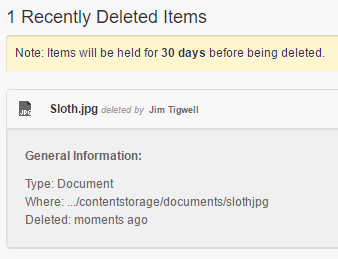 Trash Can
Trash CanWhen an article, event, file, channel, page, or space in the community is deleted, in addition to the deletion being logged in the Activity, the item is sent to the Trash Can. The Trash Can will hold them for thirty days, but after that, they're gone. Any time during those thirty days, they can be recovered to exactly where they were in the community. The Trash Can also displays who deleted and item, and when. Hovering over the count in the Deleted area of an item will show a precise date and time. Much like the Activity feed, there's no way to clear the Trash Can prematurely. Everything stays for 30 days before being deleted.
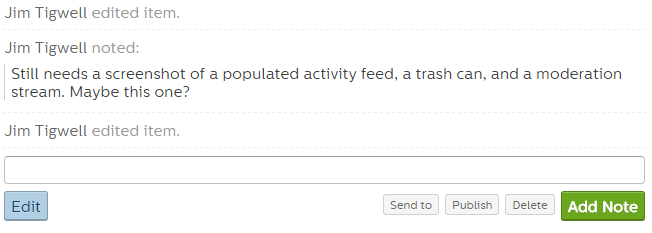 Sometimes activity on an article starts before it's creation, when a post or wiki article is still in draft mode. Moderated channels require users to submit items for review before they can be published. Moderators can leave comments, add authors or moderators, or send it to a particular person for a review or approval. Every action in the moderation process is included in the moderation trail. Once an article is published, its moderation trail is still accessible to users with Edit access by using the Action Button in the article's channel and selecting the Manage option. All of a channel's moderation trails can be viewed in the Manage area.
Sometimes activity on an article starts before it's creation, when a post or wiki article is still in draft mode. Moderated channels require users to submit items for review before they can be published. Moderators can leave comments, add authors or moderators, or send it to a particular person for a review or approval. Every action in the moderation process is included in the moderation trail. Once an article is published, its moderation trail is still accessible to users with Edit access by using the Action Button in the article's channel and selecting the Manage option. All of a channel's moderation trails can be viewed in the Manage area.
Page Options