Tips and Tricks
A short guide to the nuances of emailing content into Igloo.
Content-focused channels in Igloo all have email addresses, and you can use those to send or even automate content into your community. Seeing as we've looked into notifications, it's worth going the other way. We see all kinds of use cases for this with clients, and today I'll introduce the function, go over a few of the use cases, and address the advantages and limitations.
What? Email?
You can find a Channel's email address through the dropdown next to the Add Content option there. It'll…
Some of the CSS features built into the Try Igloo template.
In other CSS Success articles, we've talked about how to use CSS to change the look and feel of widgets, how to make things match your branding, and how to show and hide different Igloo functions. But there are hidden functions in your Igloo already, waiting to be activated by specific classes, built-in parts of the original template that can change not merely what widgets look like, but how they function.
All of the classes introduced here will need to be placed in the Appearance tab of a…
A brief guide to creating a sandbox Space in your digital workplace.
One thing that all Administrators have in common is the need to test things before making them live. New page setups, Spaces, even themes. A test space lets them make adjustments and review any changes before shifting them to the rest of the community. There are a few options for exploring separate Igloo instances, such as creating a free community from igloosoftware.com, or using the Preview community made available in your own Igloo, but it can be challenging to import the settings from your…
An assortment of questions that have come through Igloo Support in the past month
We're coming up on the end of the year, so it's that time when people start hitting their caps and checking their membership rosters, so we've had a number of questions about that in the past few weeks. I'd like to take the chance to give you answers to them, as well as announcing some nifty new changes. Let's hit those questions.
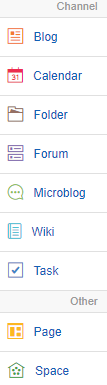 Why is everything different!?
Why is everything different!?
Everything in this case is the icons for widgets and, most recently, the Site Manager. The latest release updated the icons there to…
How to use the photos in folder widget to create galleries and display assets
The Photos in Folder widget targets a folder in your Igloo and display only the image files (.gif, .jpg, .png) inside it in a number of different layouts. It's a powerful tool for displaying images on Pages and Spaces in your digital workplace, and it's about to get more powerful. The next release adds a new slideshow functionality to the widget, giving you even more options for creating galleries or displays in your community.
Photo gallery
The obvious use of the widget is as a photo…
A short guide to embedding and using Vimeo in Igloo.
Vimeo sees a lot of use in digital workplaces, ranging from supplementing videos added to Igloo with external embeds, to embedding live events, or the added privacy and additional features, such as 4k video. Its interface also makes it easy to share, making it popular for embedding marketing and promotional videos in your digital workplace.
Today I'll walk through how to use Vimeo in your Igloo, and how some of its sharing and privacy features interact with the Igloo platform.
Embedding…
A closer look at optimal image sizing in digital workplaces.
 It's the day after Halloween, and with all the pictures from our office costume contest, it seems like there's no better time to talk about images. One of the questions that comes up a lot from Administrators and publishers is how best to format images to look exactly as they want in their digital workplace.
It's the day after Halloween, and with all the pictures from our office costume contest, it seems like there's no better time to talk about images. One of the questions that comes up a lot from Administrators and publishers is how best to format images to look exactly as they want in their digital workplace.
Image sizing can be a huge challenge, between members using different screens and devices to images appearing in different areas and contexts, including in Channels, on posts directly,…
A roundup of some of the questions Igloo Support has received in the past month.
This month brought in a lot of unique questions, particularly around the organization of different digital workplaces. Fall always brings new projects, and that can mean spinning up new project Spaces and Task Channels, as well as adding new people to the community. We'll look at a few questions surrounding that today.
How can I restrict a search to a specific part of my Igloo?
The Advanced Search options let you filter by content type and Space, but some digital workplaces reserve Spaces…
Four classes that can be used to customize your digital workplace.
In previous CSS Success posts, we've talked about using CSS to show and hide specific areas of your Igloo, including adjusting navigation elements and profile fields. But your options run much deeper than that. There are classes and ids all over the place in Igloo that can be targeted in the Appearance area to change their shape or colour, or even make them disappear.
For an introduction to using CSS in Igloo, check our first post in the series. It's also included in the sidebar with our…
A short guide to setting up out of office calendars
Calendar channels can be vital to your digital workplace for more than inviting people to meetings. They can give you easy visibility into who's available when, including who's in the office. One of the most common uses we see for sets of Calendar Channels is to set up an out of office area, creating an easy way for Human Resources and everyone else to see who's out today and why.
They can also streamline the process, letting people book time directly in the community, as well as making the…
About this channel
- 97,813 views
- 111 articles
- 251 followers
Archives
- September 2006 1
- July 2008 2
- August 2008 3
- September 2008 2
- October 2008 10
- November 2008 5
- December 2008 1
- January 2009 1
- February 2009 1
- March 2009 2
- June 2009 2
- July 2009 3
- August 2009 1
- September 2009 1
- October 2009 2
- November 2009 1
- January 2010 2
- February 2010 1
- March 2010 2
- June 2010 2
- May 2011 2
- December 2011 1
- February 2012 1
- January 2014 1
- March 2014 1
- April 2014 1
- May 2014 4
- June 2014 3
- August 2015 1
- July 2016 1
- August 2016 1
- November 2016 2
- January 2017 2
- February 2017 2
- March 2017 5
- April 2017 4
- May 2017 5
- June 2017 4
- July 2017 4
- August 2017 5
- September 2017 4
- October 2017 4
- November 2017 5
- December 2017 2
Page Options