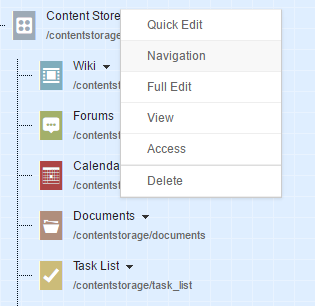Tips and Tricks
A guide to one community's use of Igloo to review employee performance.
This article was written by Samantha Barrell, a Digital Services Manager and daily Igloo user.
We moved our appraisal process onto our community this year, and it has worked really well. Even sceptical managers came back to me with really positive feedback. However, the initial setup took quite a while - we have 150 employees and it took me nearly a day. Now that it is all setup though, adding new employees as they start is only a two minute job.
Our old system was paper based and resulted…
A brief primer on how to use the Igloo Desktop Client.
The Igloo Desktop Client can be a powerful asset for managing files and folders in your community. It's a secondary application available at support.igloosoftware.com/desktop, it lets you connect to your Igloo from your PC to add, edit, move, and delete files. You can install it on your machine for individual use, but it can also be implemented by your system administrator to PCs across your network, to give everyone the same freedom with files.
Editing inline
Once the Desktop Client is…
How to place and use classes on widgets.
We've referenced the ability to apply classes and css on widgets before, but it can be a powerful tool for managing the look and feel of your community. With the right classes applied, you can change all of the widgets in your community with a single line, and save a lot of work. This post is a starting point, but the sky is the limit when it comes to customizing your Igloo community to fit your brand.
Widget type classes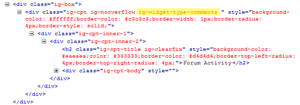
Every type of widget has its own class, starting with ig-widget-type.…
Some versatile ways to use images in your Igloo community
There are a lot of straightforward ways to use images in Igloo, like embedding them in articles, integrating them into your theme, or adding them to HTML widgets. They can be stored in Folder Channels in your community, and referenced or copied from there, as well as integrated into the Folder slideshow. All of those uses are documented in the Knowledge Base. Today's post will focus on some niche uses for images that can spice up your community and help boost people's engagement with your…
Some quick css tricks to give your community a look and feel that matches your brand.
Adding a logo to your Igloo community is easy, but often you'll want to customize the template so its colours match your brand, giving people a smoother experience and a more consistent look and feel. We'll jump straight into it today, though you can find more information on the basics of CSS and how to use it in Igloo in the first article of this series.
Colour
Colour in CSS can be chosen in a few different ways. The most common two are to select a colour by name, like blue or black, and…
A brief summary of how to conceal things in Igloo.
Using Access rules, you can make anything disappear from users in your Igloo. Hide articles, files, folders, even whole areas of the community with ease. But without access, people have no way to view, comment on, or interact with anything in that area, which can be a bit much if you're trying to streamline your navigation or channels. However, the Igloo platform offers a number of other options for hiding areas of your community while making the content available.
Hiding from Navigation
How to design your community to last through the ages.
Building a community is a lot of work. Building the structure, adjusting the look and feel, setting up access, and migrating members and content can take upwards of three months of planning meetings and implementation. With that much time and effort invested in it, it's crucial to create a digital destination that can stand the test of time. Communities need maintenance and review or, like any other workspace, they get untidy and disorganized. Finding content and work areas can become…
A brief comparison of folders and wikis when used for storing policies or creating knowledge bases.
Folders or wikis? Igloo communities offer several different options for knowledge management, and there are some common questions about which channels work well for those purposes. When setting up areas with policies, procedures, knowledge bases or resources, should you upload documents into folder channels, or enter them into the community as wiki articles? Migrating policies can be a huge task, so it's important to get the solution that's right for you.
Commonalities
Wikis and folders are…
A brief examination of using Igloo for extranets.
If you're using or running an Igloo community, I'm willing to bet it's an intranet. Most Igloo communities are internal workspaces, a digital destination for you and your coworkers to communicate and collaborate. You work in its wikis, store files there, announce new company initiatives with blogs, and share pictures of your pets in microblog channels. Everything that happens there is private. But there's another side to Igloo. A public side.
Extranets are communities that are entirely…
Some quick CSS tricks to streamline your community
Cascading Stylesheets (CSS) is a language that can change the appearance of web pages, including the ones in your Igloo community. It can change fonts, colours, backgrounds, and even whether or not an element appears on a page. You can find a comprehensive introduction to CSS here, but let's go over some basic terms and concepts.
CSS works by targeting specific selectors by type, class (marked with . for a class like .thisismyclass), and id (marked by # for an id like #thisismyid ). Then, it…
About this channel
- 96,752 views
- 111 articles
- 251 followers
Archives
- September 2006 1
- July 2008 2
- August 2008 3
- September 2008 2
- October 2008 10
- November 2008 5
- December 2008 1
- January 2009 1
- February 2009 1
- March 2009 2
- June 2009 2
- July 2009 3
- August 2009 1
- September 2009 1
- October 2009 2
- November 2009 1
- January 2010 2
- February 2010 1
- March 2010 2
- June 2010 2
- May 2011 2
- December 2011 1
- February 2012 1
- January 2014 1
- March 2014 1
- April 2014 1
- May 2014 4
- June 2014 3
- August 2015 1
- July 2016 1
- August 2016 1
- November 2016 2
- January 2017 2
- February 2017 2
- March 2017 5
- April 2017 4
- May 2017 5
- June 2017 4
- July 2017 4
- August 2017 5
- September 2017 4
- October 2017 4
- November 2017 5
- December 2017 2
Page Options