Published
on
February 8, 2017
| 1,078 views
| 2 followers
members are following updates on this item.
Subscriptions are email notifications that are sent from part of your community when things are added or changed. Unlike broadcasts, they're automated, and based on what people are following in your community.
 There are a few ways to follow something in Igloo. The easiest is to use the Follow option available on an item. in the box on the right or at the bottom of the page. This will make sure you get notifications on comments and updates on an article or file. You can also follow Channels, which will send you updates on new posts or uploads in a Channel. Subscriptions can be instant, or you can collect them in a digest that's delivered on a daily, weekly, or monthly basis. Rather than including the full text of articles, the digest will send you the links to new posts or updates.
There are a few ways to follow something in Igloo. The easiest is to use the Follow option available on an item. in the box on the right or at the bottom of the page. This will make sure you get notifications on comments and updates on an article or file. You can also follow Channels, which will send you updates on new posts or uploads in a Channel. Subscriptions can be instant, or you can collect them in a digest that's delivered on a daily, weekly, or monthly basis. Rather than including the full text of articles, the digest will send you the links to new posts or updates.
Administrators have access to a different level of subscription options. In addition to following content themselves, they can subscribe people in the community, so when someone new joins, they can skip going and following everything important and inherit those subscriptions along with their access. New people will start getting notifications as soon as they join the community.
Subscriptions can to more than send emails. You can use them to customize content in widgets. Widgets like Calendar Events and Recent Activity include an option to only show content people follow, giving them visibility into updates that are relevant to them, rather than loading the widget with everything they have access to. This can be especially useful if your Folder or Forum channels are incredibly active, or in creating a custom view for knowledge managers without needing to make another page.
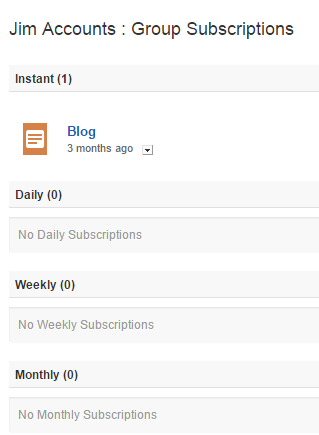 Viewing Group Subscriptions
Viewing Group SubscriptionsWhile you can view all the subscriptions on a channel or post on its Subscription page, there's also an easy view of a Group's subscriptions from the Manage Groups area of the Control Panel. From there you can see everything a Group is subscribed to, and make changes directly, changing the frequency or removing the subscription entirely.
You can manage your own subscriptions in your profile, both for content you follow and for content Administrators have subscribed you to. In the Subscriptions area you can change the frequency of the updates you get from channels and content, or unsubscribe altogether. You are the final arbiter of what goes to your inbox and when, so you can manage your email flow to suit your work.
By default, everyone in Igloo communities is subscribed to any content they create, and any content they comment on. If you upload a file, you'll get notifications about comments on it, or additional edits made to it. Naturally, you'll never get a notification about your own activity, just other people interacting with your content. You can change those settings from the subscriptions area in your profile. This can be essential for Administrators or project managers who may be importing a lot of items to the community before launch, but can be really useful for publishers as well, letting you fine tune exactly what you follow.
For more information about subscriptions and following, look to our Knowledge Base, ask a question in the Community area, or ask Igloo staff directly in the weekly webinar.
Page Options
1 Comment
Check out this great video showcasing setting up group subscriptions!
SETTING UP SUBSCRIPTIONS