Published
on
June 21, 2017
| 765 views
| 1 follower
members are following updates on this item.
It's common to embed or integrate feeds from other services into your Igloo, and Twitter is probably the most frequent request. A Twitter feed on the front page of your community can keep people informed and make it easy to share your tweets themselves. Twitter has a widget creator available from the settings area, letting you customize the height and some of the colours of the widget, as well as adjusting some Twitter specific settings.
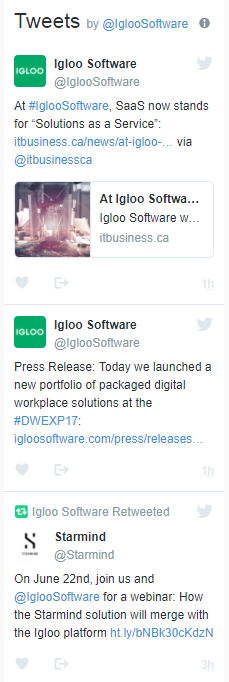
In addition to showing your organization's Twitter timeline, the Twitter feed has several other uses. Departments with their own Twitter can embed their specific feed in their Space, showing tweets and replies directly in Igloo (We do this with @IglooSupport, to make sure we're on top of people reaching out to us there). Twitter embeds can also track hashtags, letting you show the hashtag from an event that you're hosting or a conference you're following right in your Igloo.
Twitter widget setups use javascript, so they can't be placed in articles like blog posts or forum topics. The code can be put in the community footer for a widget that loads on every page, or an HTML widget to load the feed on a specific page. Widgets with Twitter embeds are also compatible with the tabbed widget view currently available in the free template, letting you save space on Pages but keep the feed available. The widget is responsive, and can easily fit in either sidebar in addition to the main column on the page, so it'll look great no matter where you put it.
You can embed Twitter by creating a widget there and copying the code directly into the code view of an HTML widget, but there's another option as well. For a fast Twitter widget, replace the highlighted elements below with your own Twitter information, and add it to the code view of an HTML widget.
<div style="text-align: center;"> <a class="twitter-timeline" href="https://twitter.com/Igloosoftware">Tweets by IglooSoftware</a> <script charset="utf-8" src="//platform.twitter.com/widgets.js" type="text/javascript"></script>
In addition to your organizations Twitter account, some other Twitter feeds you could embed include:
For more information about HTML widgets and embedding things in the community, you can read up on them in our Knowledge Base or ask a question in the Community area.
Page Options
1 Comment
Hi Jim,
Is there a way to limit the amount of posts it pulls, say to the three most recent?