Published
on
June 7, 2017
| 847 views
| 1 follower
members are following updates on this item.
Work is full of repeated tasks. New pages, new projects, new requests, etc. We develop processes to handle them, but they invariably take more time than they should. While there may be no escape from repetition, with Igloo you can make sure that it takes as little time as possible by effectively using templates. Templates in Igloo can copy existing widget and channel setups, and pre-populate articles with content frameworks to build around.
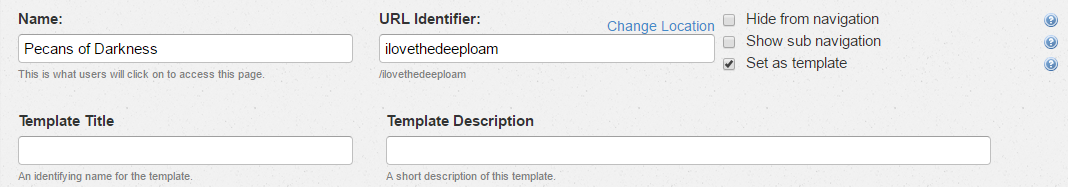
Any Page in your community can be marked as a template, and a new page can be copied from it upon creation. This will copy the placement of widgets and their configuration, as well as the contents of any page-specific widgets, like Links Widgets or HTML Widgets. Page templates make it easy to build out team pages or social pages, as well as expanding your community's resource areas by placing Pages in your community that combine and display information from relevant channels.
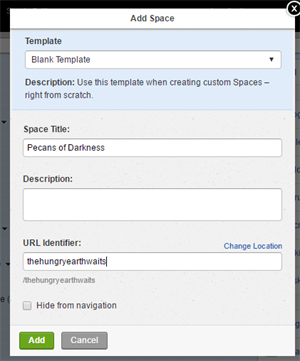 Space Templates are even more open ended. Provided that Space Cloning is turned on in the community's Global Settings, any Space in the community can be used as the basis for a new space. In addition to copying widget setups to the new Space, it will also create a copy of all of the Channels and Pages nested beneath the template Space. The content in those Channels won't be copied, so they'll be empty and ready for use. Space templates are a great way to spin up Spaces for new departments, offices, or projects, and can reduce an all day task to a couple of clicks.
Space Templates are even more open ended. Provided that Space Cloning is turned on in the community's Global Settings, any Space in the community can be used as the basis for a new space. In addition to copying widget setups to the new Space, it will also create a copy of all of the Channels and Pages nested beneath the template Space. The content in those Channels won't be copied, so they'll be empty and ready for use. Space templates are a great way to spin up Spaces for new departments, offices, or projects, and can reduce an all day task to a couple of clicks.
The heavyweight champion of time-saving measures are Channel Templates, however. Wiki, Forum, Calendar and Blog Channels can hold a Channel Template, letting you save people time whenever they're creating content in those channels. Channel templates often save work for people in:
There are dozens of creative uses for templates, and we'd love to see some of yours in the comments. You can find more information on templates in our Knowledge Base, and find out how others use them by asking in our forums.
Page Options