Published
on
October 20, 2017
| 1,160 views
| 4 followers
members are following updates on this item.
Get a snapshot of this month's release in this quick demo video and discover the details in the article below.
This month's improvements to the authoring and presentation of content bring us closer to our shared vision for a more immersive publishing experience, driving better engagement and news consumption.
We have focused widget improvements recently on improving corporate communications in your digital workplace. Users are attracted to content with visuals, video, and rich formatting; 650% more attracted, actually. Just a few months ago, we enabled the creation of cleaner, contextual, and more engaging landing pages with the launch of the new content slideshow widget.
In this release, the team is introducing new visual layouts for the blog widget. In the layout screen, you can now select from a number of image positions to display images and animated GIFs inline, beside, or above an article. These changes are all about helping you create a more elegant and eye-catching display for content.
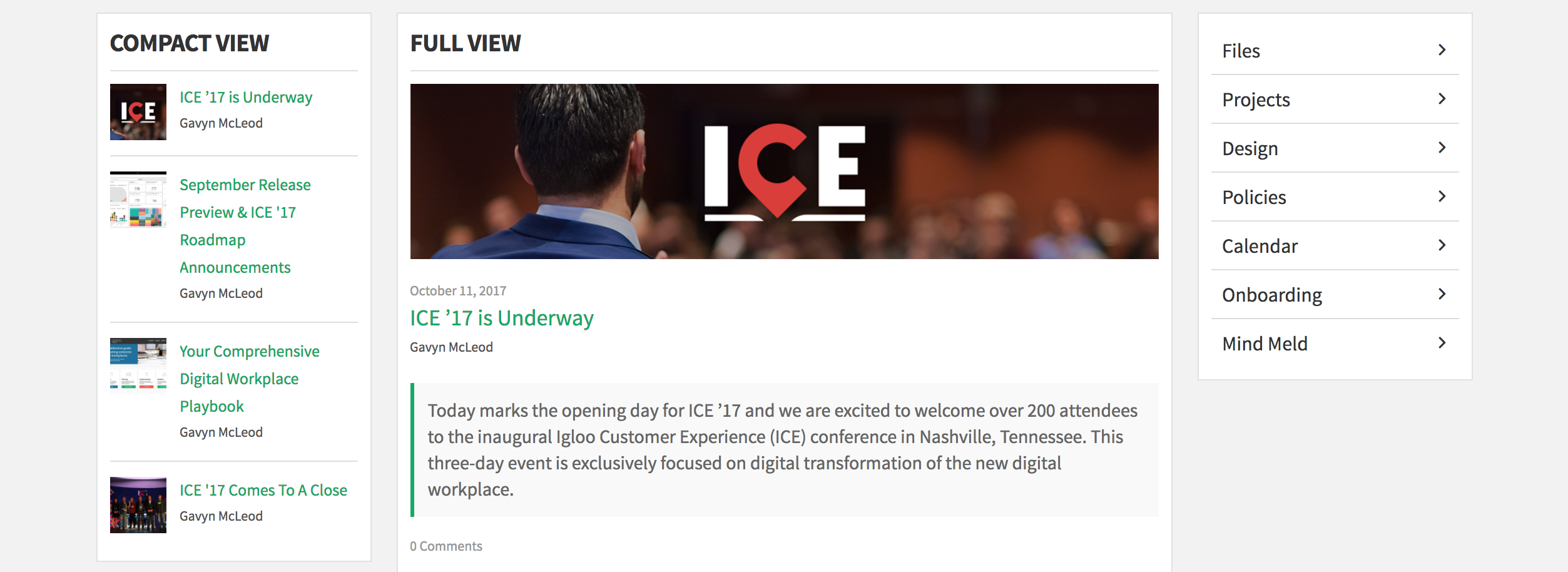
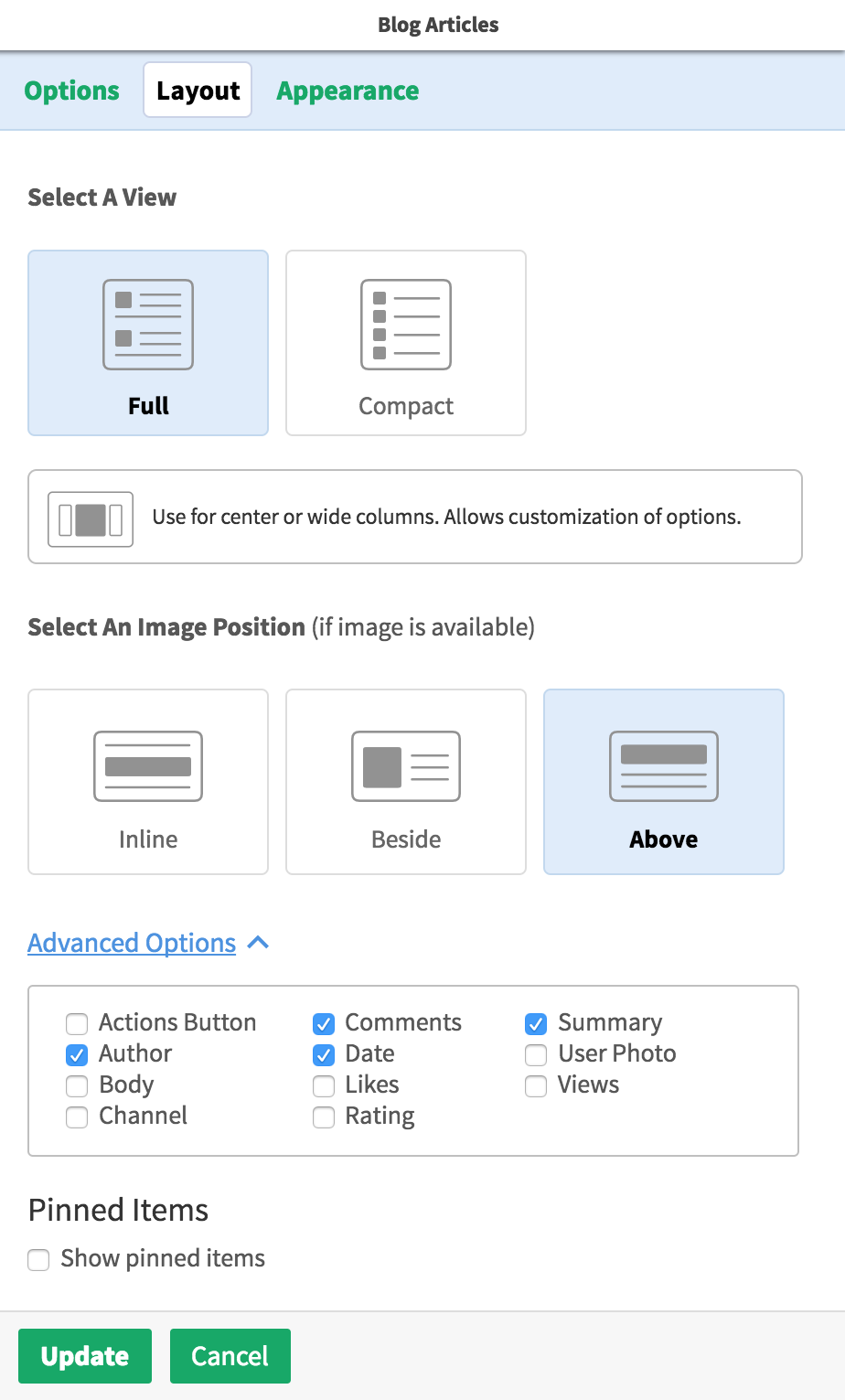
The editor is at the heart of the publishing experience. And the ease of use in authoring, sharing, and consuming content is critical to driving engagement and adoption in your digital workplace.
We completed the rollout of our new editor earlier this year and remain committed to maintaining a consistent upgrade schedule. In this release, we're making a number of improvements and fixes, including:
The session timeout determines the time a user can remain idle before the session is terminated and the user must log in again. As we seek to enrichen our security options and help customers drive engagement in their digital workplace, we're introducing a new configuration setting to enable administrators to extend the session timeout for up to 24 hours.
Customers who require frequent mobile access to their Igloo (and who are using Igloo Mobile) can reduce the number of times they authenticate each day. Or for those who are focused on security and compliance, you can reduce the session timeout to reduce the risk of unauthorized access. It is now completely configurable to your unique needs.
To set the session timeout, navigate to the Control Panel -> Membership -> Sign In Settings:
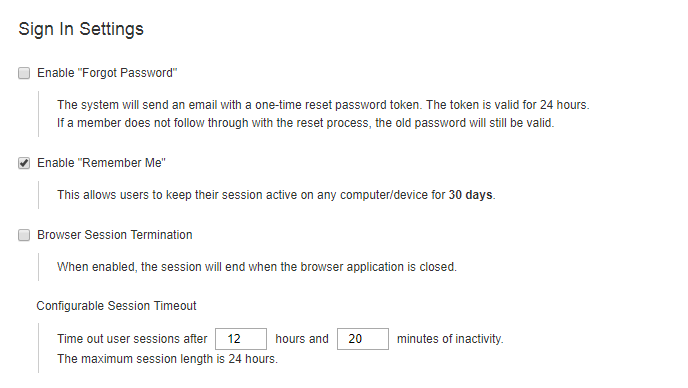
In our last release, we released a new advanced search interface, with more efficient ways to interact with filters. In this release, we've further improved advanced search by adding two new enhancements:
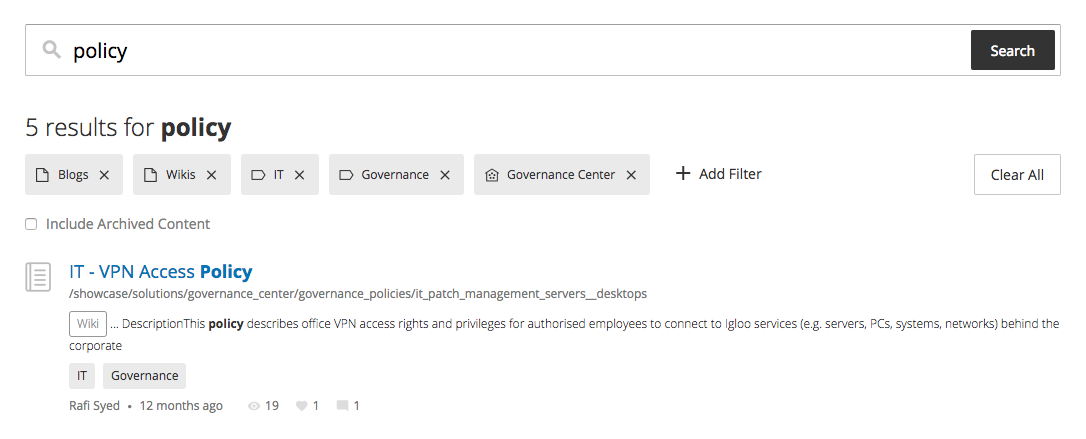
Improving the Igloo user experience continues to be a priority for us and our customers. You'll see this focus in everything we release, such as the interaction improvements made to search. And because great UX is as much about beauty as it is simplicity, in our next release, we plan to update the iconography for Igloo channels and content. From the Site Manager to search results, and so much more, you'll discover a new and more intuitive visual system for identifying your content throughout your digital workplace.
We'll dive deeper into these changes in November, but here's a quick preview:![]()
For a summary of the bugs we squashed and other updates we've made, check out the release notes below.
Page Options
4 Comments
Do the session timeout lengths also apply to the IGLOO desktop client?
Hi Cat Xia - great question. Yes, the desktop client uses the same session timeout configured by the site admin.
Does the "Remember Me" functionality work with SAML/LDAP authentication? Are there changes I need to make on our login page to enable this?
Hi Bob Doppel, thank you for the question. The ‘Remember Me’ option will not affect your session when using SAML, as it is controlled by the Identity Provider (i.e. OneLogin or Okta).
However, the ‘Remember Me’ option does affect a session when using LDAP auth. If this option is not present in the sign in area and you’re using LDAP auth, you can submit a ticket to support@igloosoftware.com to have it enabled.